MiCoRuta is a small app that, once installed, adds a command to Windows' context menu (the one you can see when you right-click on a file) that will let you copy that file path directly to your clipboard.
On top of this, MiCoRuta includes two additional features that will allow you to copy DOS-style short names by holding down CTRL while you click, and also make a list of all the files inside a folder by holding down Shift.
Advertisement
MiCoRuta is so small it barely consumes any resources, and it makes it easier for you to copy file paths, saving you all those extra clicks. Ideal for users who have to perform this task regularly.

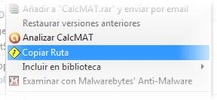



















Comments
There are no opinions about MiCoRuta yet. Be the first! Comment